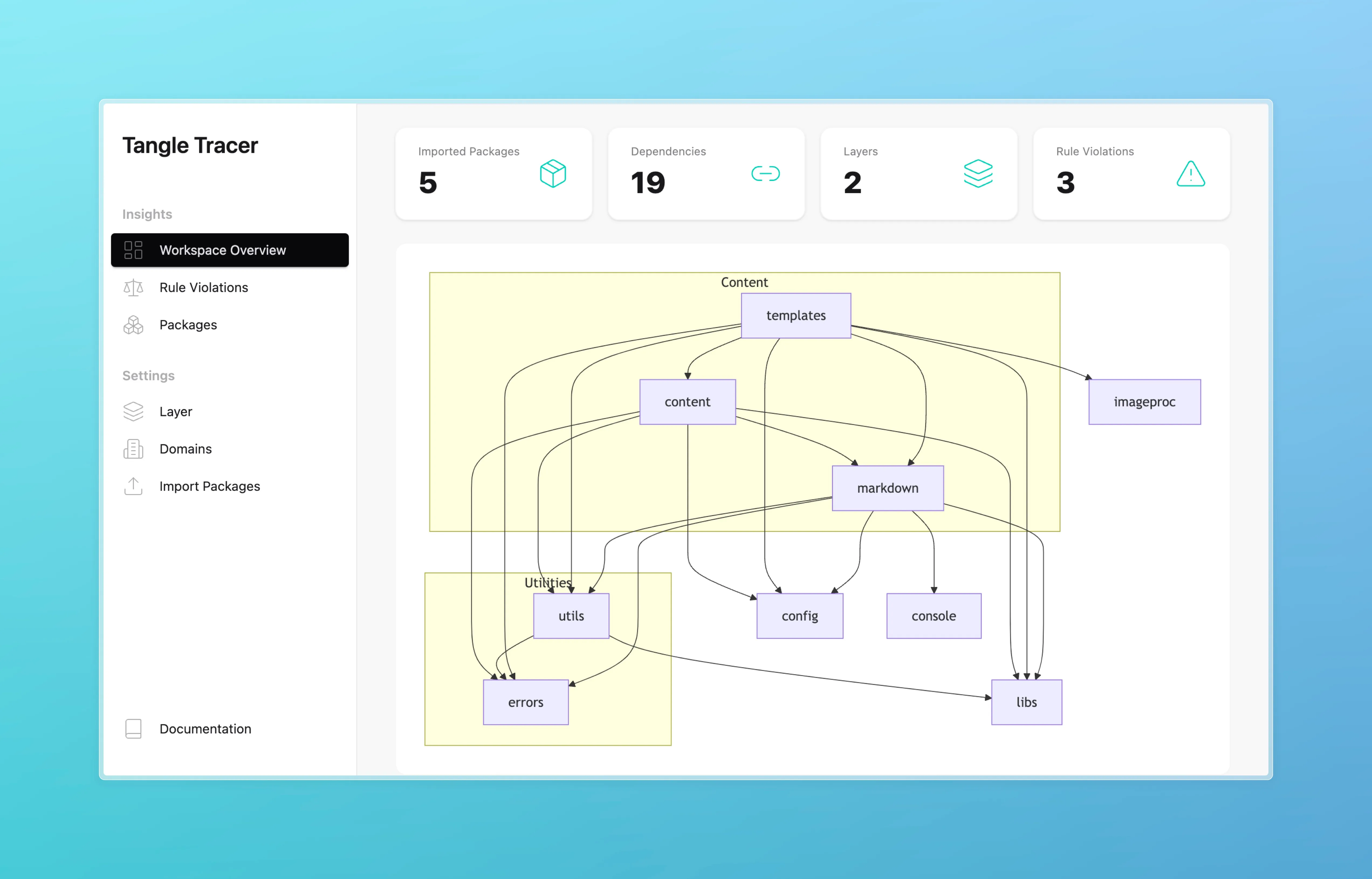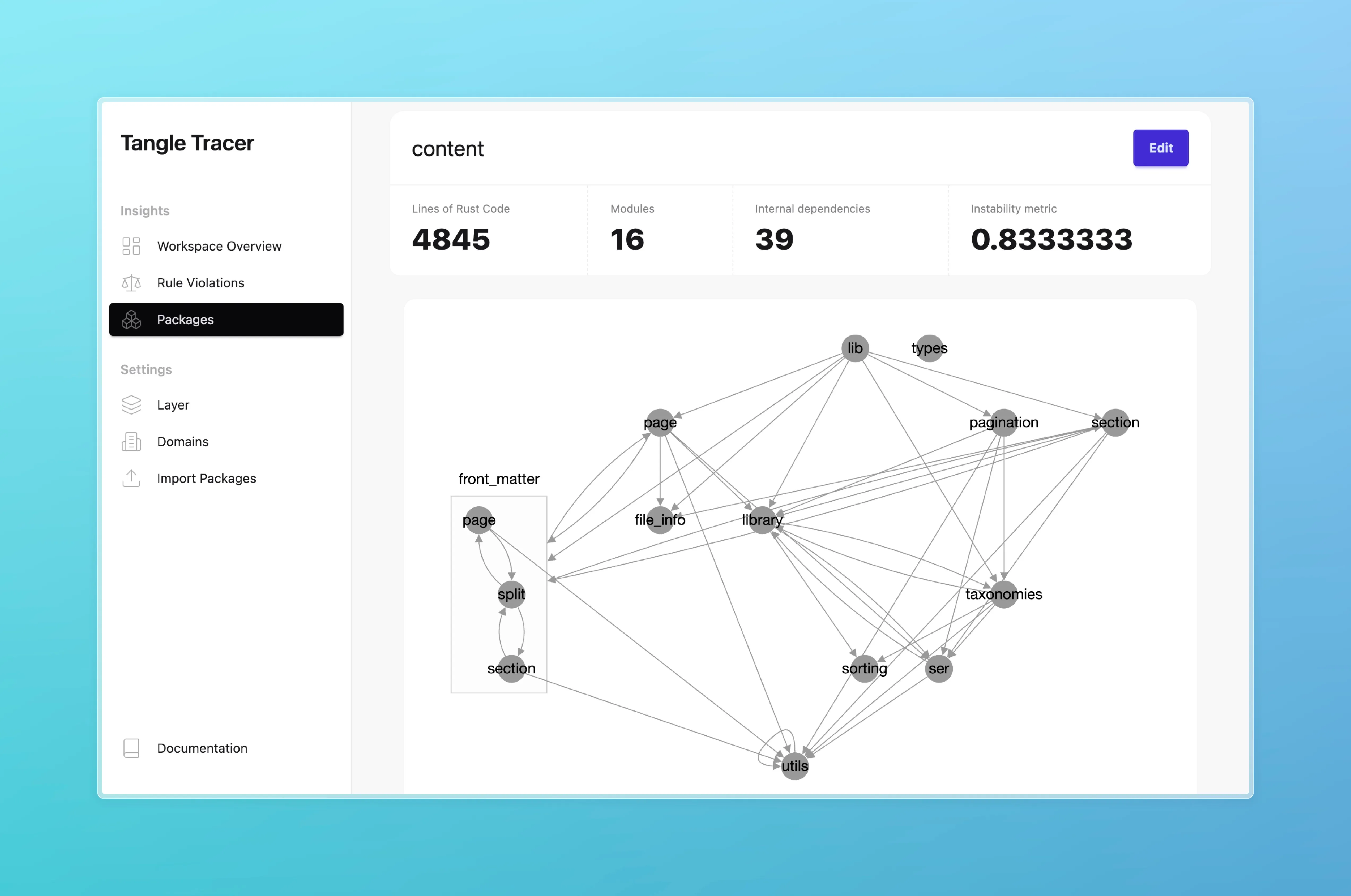Key Features
It reveals the system’s key building blocks and shows how they depend on one another. Use it to bring your architecture model into the development process with:
Layer Definition
Section titled “Layer Definition”When a codebase get created, it starts with a single file, so a single module. When it grows and multiple modules have been created, the codebase needs to get divided into packages, which group modules. Programming languages stop there unusually. But what if you want to group packages? There where layers come in handy.
A very common architectural style is the a horizontal layered architecture. There, a layers is only allowed to have packages which have depenendies to packages of below layers or the same layer - never to a package which sits in a layer above.
Those rules, which exists in common architectural styles like a horizontal layered architecture, can be enforcement with this tool. No manual looking for violations every again.
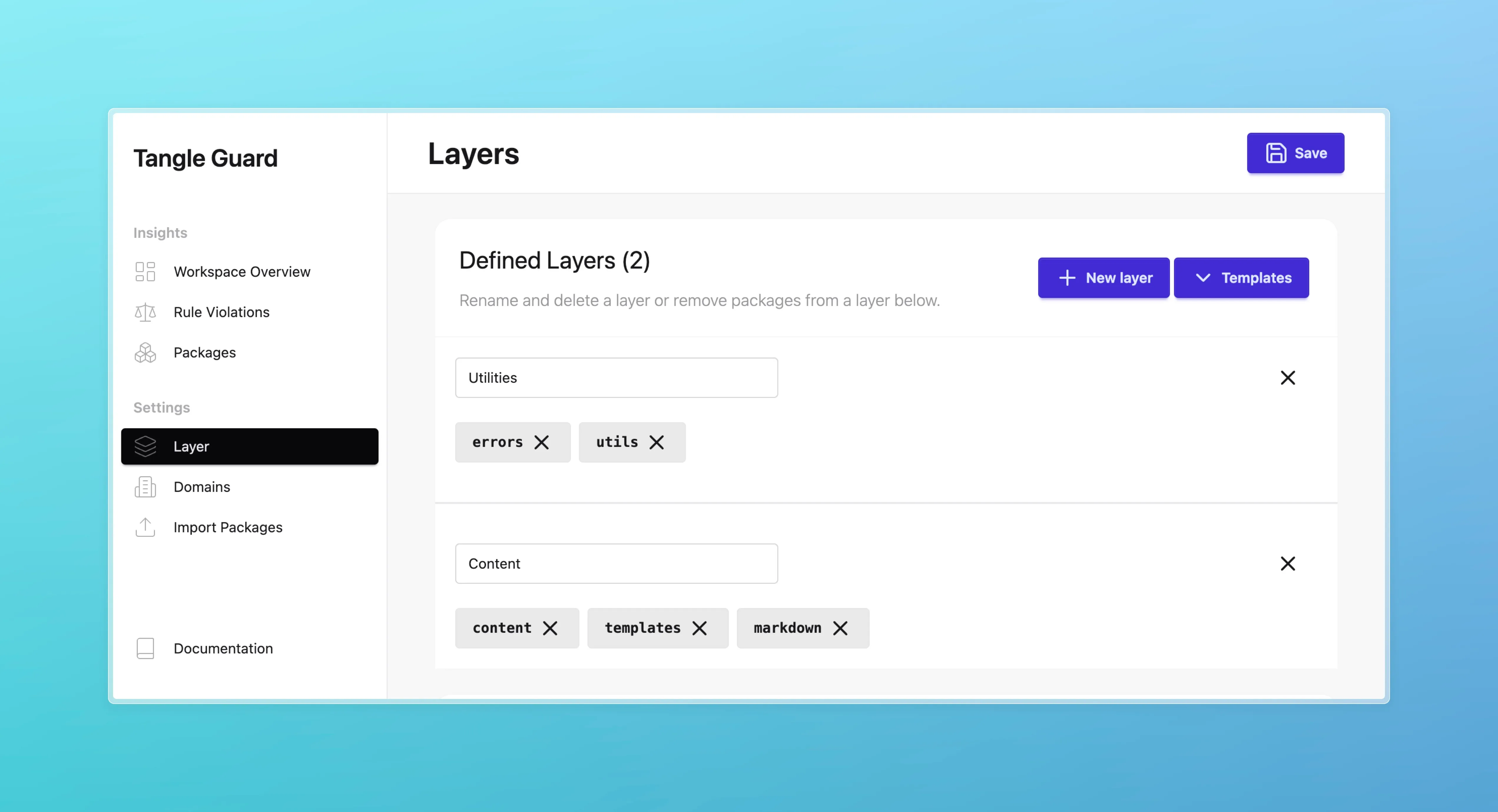
Dependency Rules
Section titled “Dependency Rules”Set rules for dependencies between layers (and packages soon). Use the CLI tool to scan your codebase and find rule violations imminently.
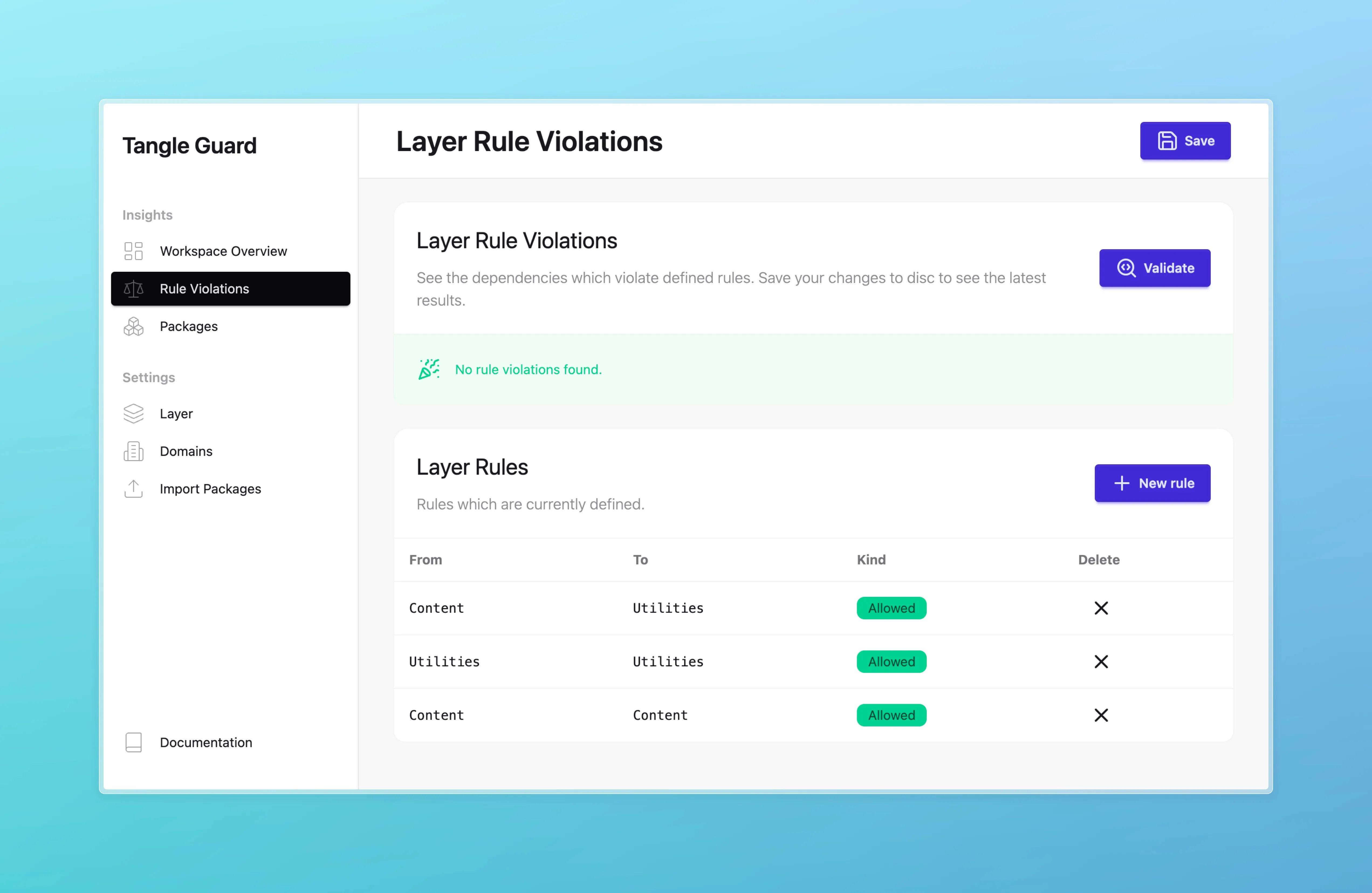
Workspace Visualization
Section titled “Workspace Visualization”It creates a directed graph from you codebase so you can explore your architecture visually. You can see layers, modules, and dependencies.