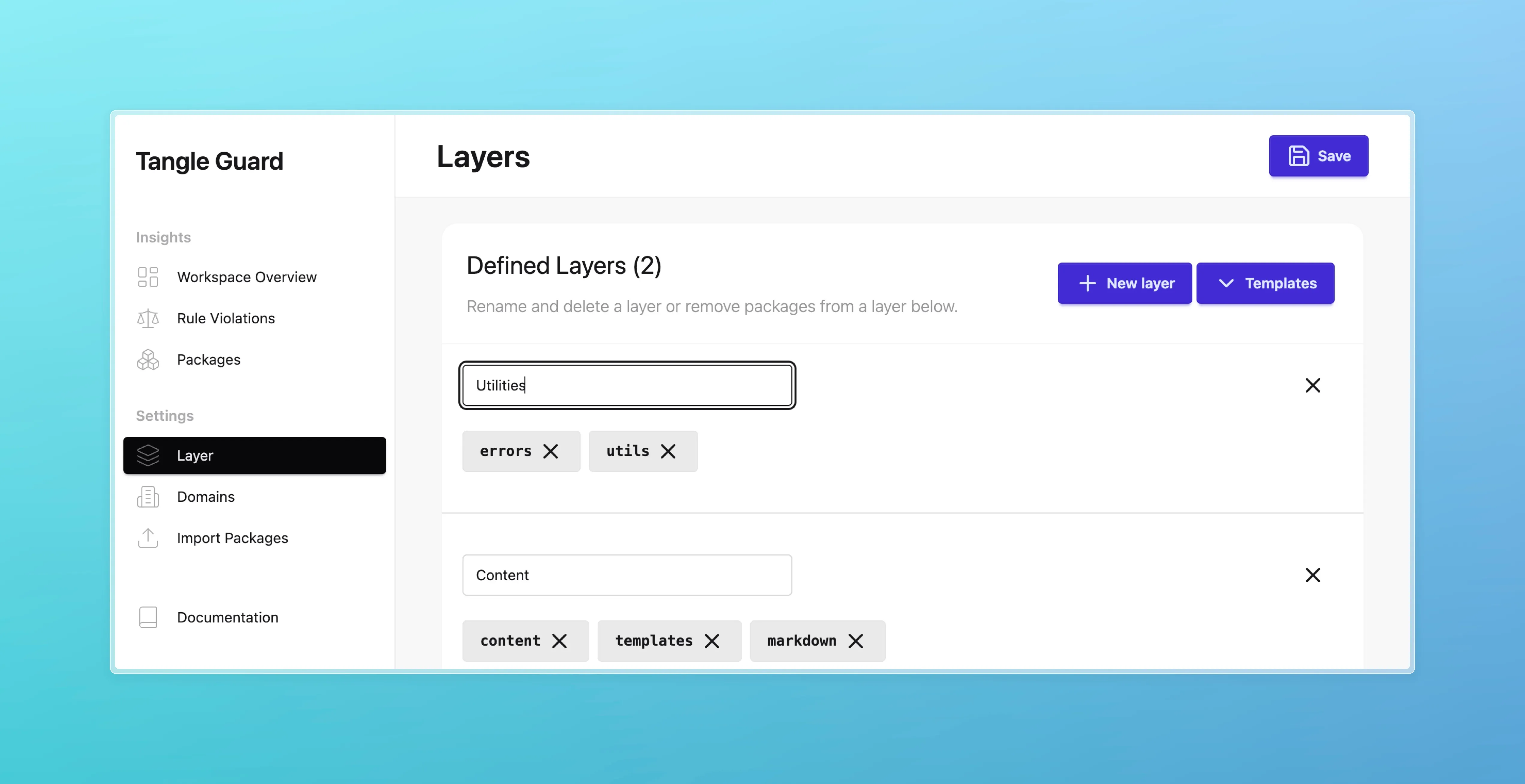Manage Layers
On the side navigation, click on layers. You can also see a visual preview of your architecture while configuring. Open the UI as follows:
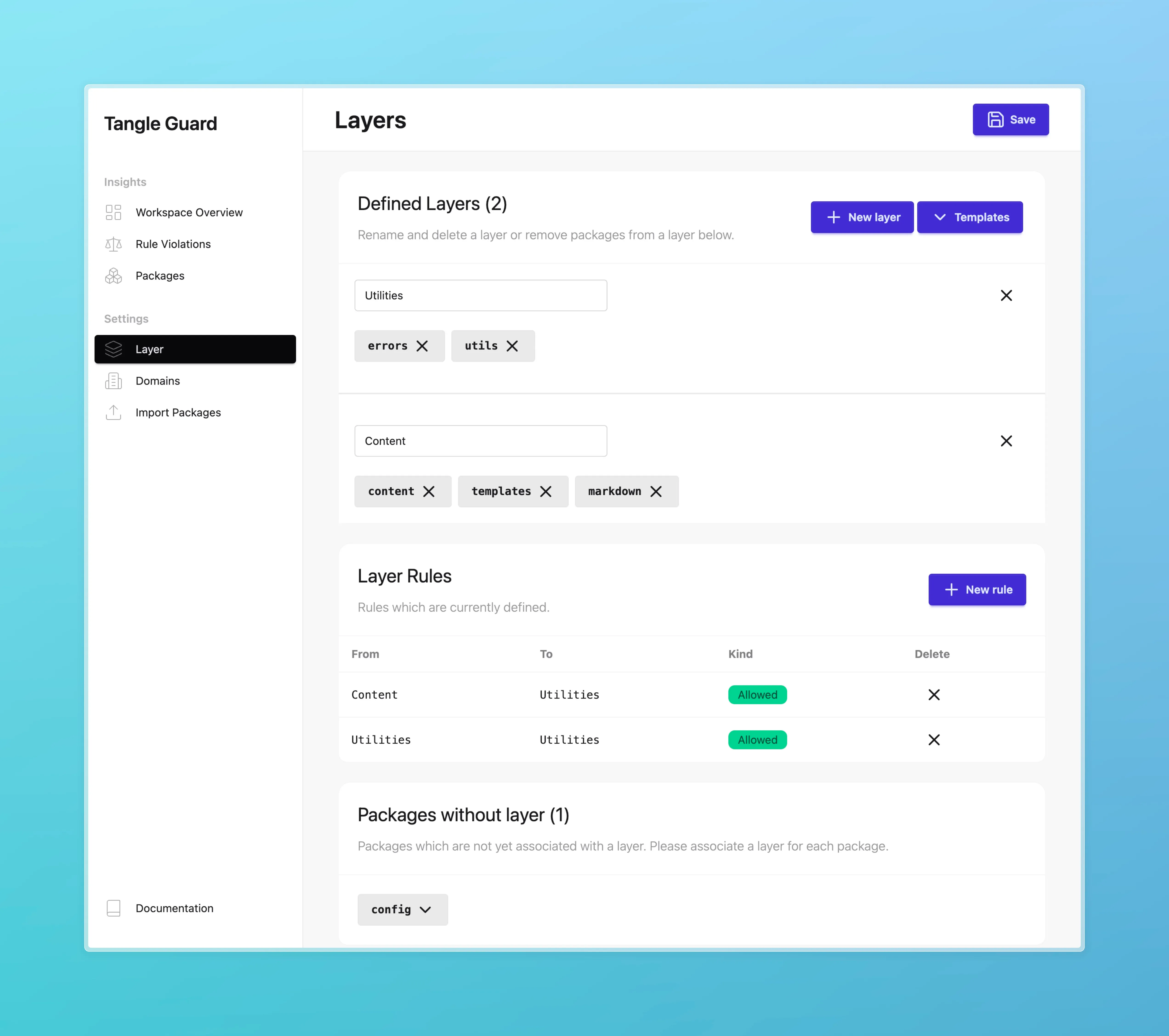
Define manually
Section titled “Define manually”Layers
Section titled “Layers”The visual editor lets architects create new layers . architectural models on a canvas by adding elements like layers, packages, and arrows to define allowed dependencies.
Here’s a mockup showing a classic layered architecture — with two horizontal layers and one vertical layer for shared components.
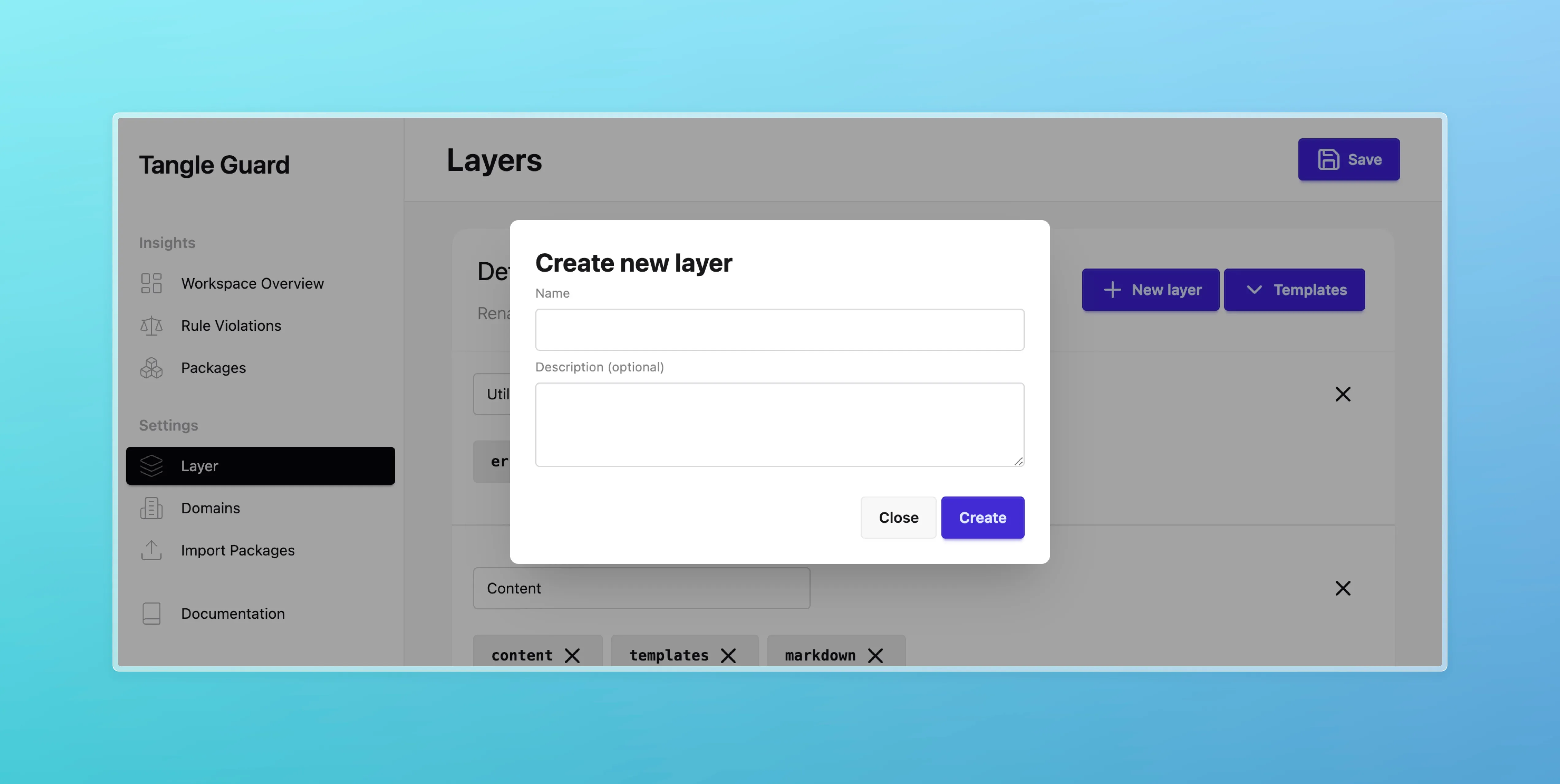
The new layer will appear in the list.
Define dependency rules
Section titled “Define dependency rules”You can define the layers which a specific layer is allowed to depend on.
Within the same page, click on the New rule button.
A modal appears where you can select from which to which layer a dependency is allowed.
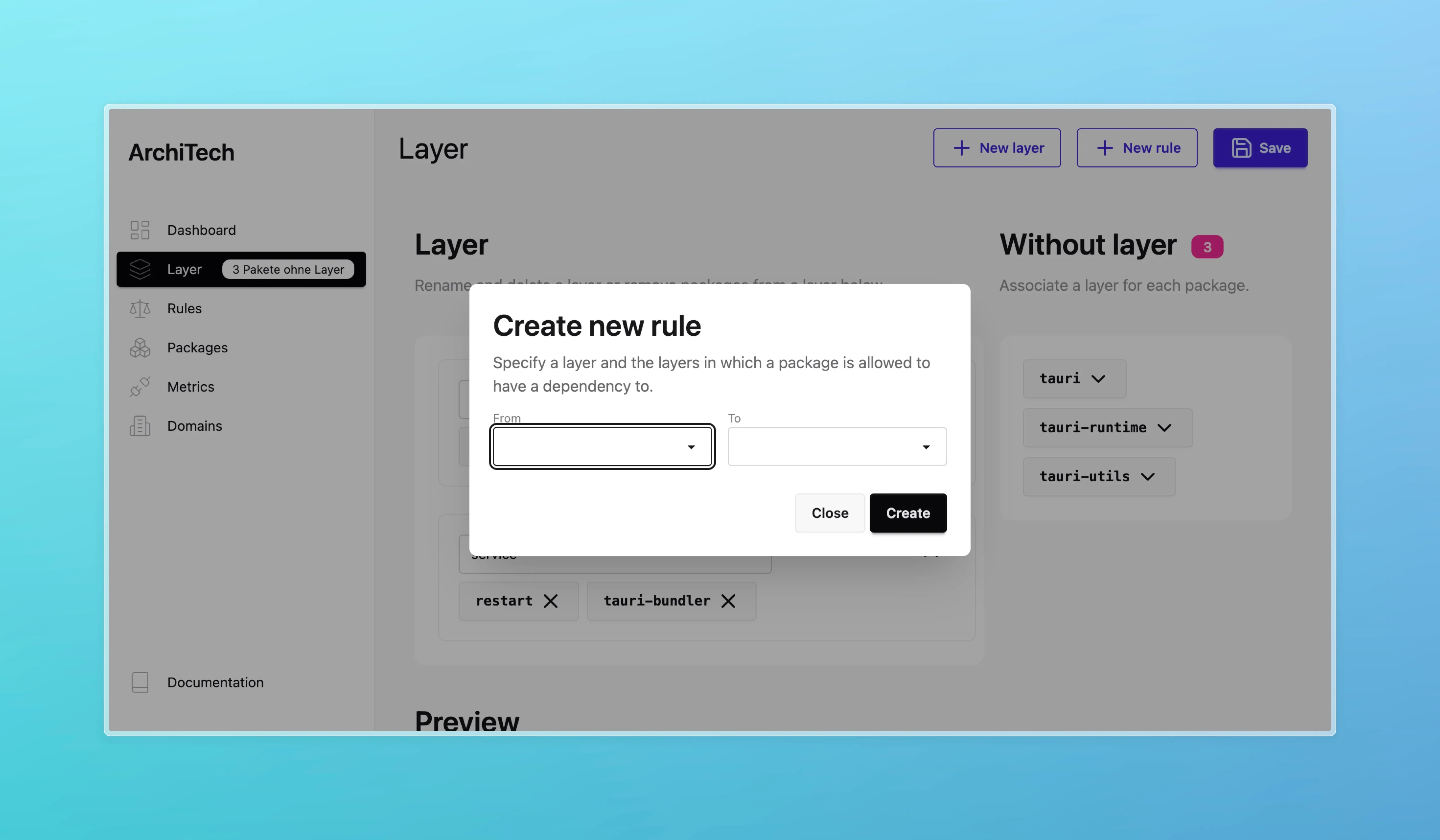
You can view all the existing rules on the rules page.
Define via Templates
Section titled “Define via Templates”You can use templates which create the layers and the dependency rules for you. This takes work off your hands then using a horizontal layered architecture or clean architecture.
Add packages to a layer
Section titled “Add packages to a layer”Once a layer is created, it is empty. Next, you’ll need to add packages to the layers. One the right, there is a list with all packages which are not associated with a layer yet. Click on on the package, and select the layer in which the packages belongs out of the dropdown list.
Rename a layer
Section titled “Rename a layer”You can edit the name of the layer just by changing the name of the input field.